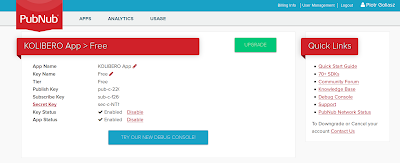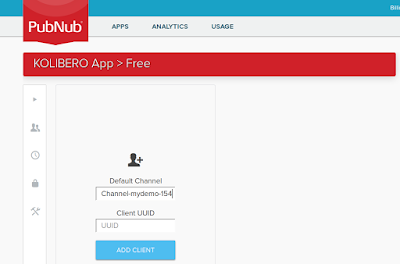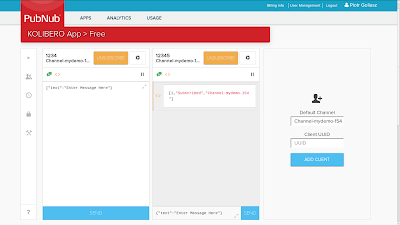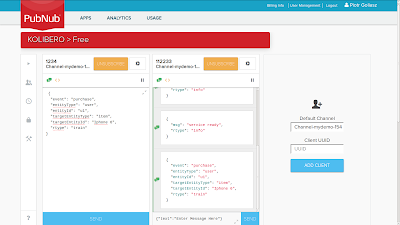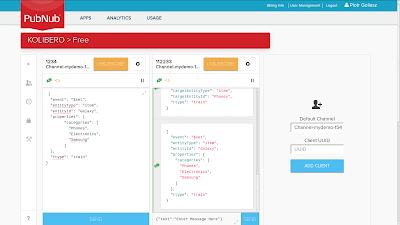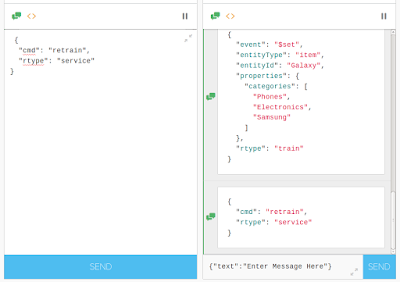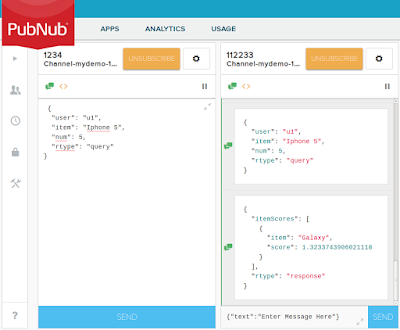Recommendation Engine in Docker Container!
Check out my docker container with recommendation engine serving recommendations via PubNub queues!
You can find introduction to the idea of Subscribe-Serve and Subscribe-Get Service in my previous post
Recommendation as a Microservice.
Show Time
How to run your own recommendation micro-service? It's very easy. You can do it in just few simple steps.
Steps Summary
1. Pull docker image.
2. Start docker container.
3. Train.
4. Get service.
Detailed Instructions
1. Pull docker image.
docker pull goliasz/raas-micro:1.1
2. Create your account and first queue in PubNub.
- Go to PubNub home.
- Register. The simples way is just by using Google account.
- Create you PubNub App.
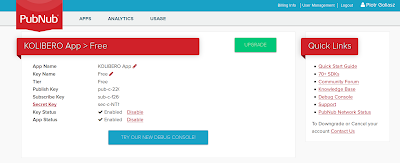 |
| PubNub application with publish and subscribe keys assigned |
Once you have your PubNub application you have your Publish Key and Subscribe Key assigned.
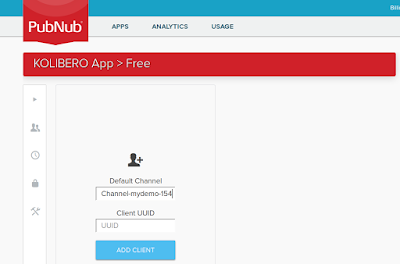 |
| Debug console before adding clients |
- Choose your channel name
- Add two clients
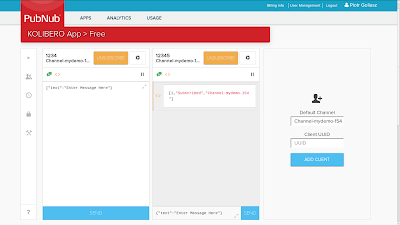 |
| Two queue clients added. First maximized. |
3. Start you docker container using your Subscribe Key, Publish Key and Channel ID.
docker run -dt --hostname reco1 --name reco1 -e "PN_PUBKEY=pub-c-1113-demo-3" -e "PN_SUBKEY=sub-c-1f1a-demo" -e "PN_CHANNEL=Channel-mydemo-154" goliasz/raas-micro:1.1 /MyEngine/autostart.sh
Wait two minutes and you should see in your PubNub queue readiness messages.
 |
| Readiness messages |
You should see three messages.
{
"msg": "training ready",
"rtype": "info"
}
{
"msg": "query ready",
"rtype": "info"
}
{
"msg": "service ready",
"rtype": "info"
}
4. Train your recommender engine with some data.
Copy/Paste one by one training messages below to PubBub client window and "Send" after each message.
{
"event": "purchase",
"entityType": "user",
"entityId": "u1",
"targetEntityType": "item",
"targetEntityId": "Iphone 6",
"rtype": "train"
}
Click "Send"
{
"event": "view",
"entityType": "user",
"entityId": "U 2",
"targetEntityType": "item",
"targetEntityId": "Phones",
"rtype": "train"
}
Click "Send"
{
"event": "$set",
"entityType": "item",
"entityId": "Galaxy",
"properties": {
"categories": [
"Phones",
"Electronics",
"Samsung"
]
},
"rtype": "train"
}
Click "Send"
After sending first message you should see the message repeated in second client window.
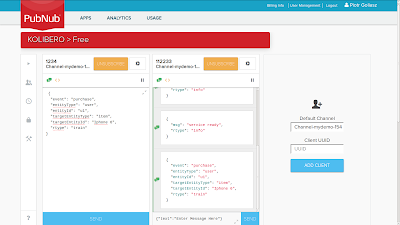 |
| Training message repeated in second client window. |
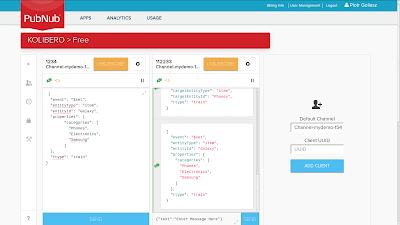 |
| After sending all training messages |
Now you have to instruct the engine to train its recommendation model. Send service message below.
{
"cmd": "retrain",
"rtype": "service"
}
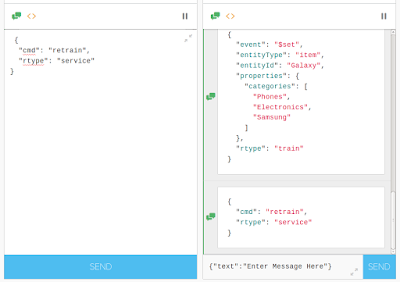 |
| Service "Retrain" message sent |
Wait 3 or 4 minutes and get your recommendation.
5. Ask for recommendations
Just send query message.
{
"user": "u1",
"item": "Iphone 5",
"num": 5,
"rtype": "query"
}
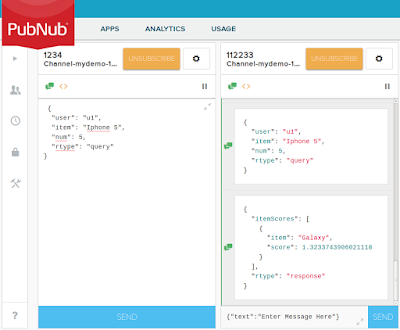 |
| Query message and response with recommendation |
You should receive message with recommendation.
Example:
{
"itemScores": [
{
"item": "Galaxy",
"score": 1.3233743906021118
}
],
"rtype": "response"
}
Congratulations! You have your own recommender engine in Subscribe-Server architecture!
Conclusions
- Nothing stops you to have your own recommender engine.
- It is easy!
Do you have any problems? Just call me. Contact details here http://kolibero.eu/contact
(c) KOLIBERO, 2016